Extended writing piece: A design brief
Writing a design brief is a core skill of the Design and Technologies curriculum. A design brief presents the scope, audience and criteria for an effective design. It enables prospective clients to make sense of a designed solution and to understand how the designed solution will be achieved.
The structure of design briefs can vary. However, the following information should be addressed in a design brief:
- project summary and background
- target users
- design requirements
- proposed solution
- resources and timeframe.
The writing style of design briefs are concise, and many sections can be written in bullet point form. The writing of design briefs helps students to clarify their design thinking and the approach they will take to produce their designed solution.
In the extended writing piece below, the above points of information are often treated as separate sections of the design brief. However, these could be grouped, depending on the template students use. Suggested literacy teaching strategies to support the writing of each section are outlined below. Where relevant, links are provided to strategies explained in the Toolkit.
Project summary and background
The project summary and background provides background information about
- the identified problem
- why a new solution is required
- how the designed solution will address the problem.
To write this section, students should conduct some research to understand the identified problem, current solutions better, and to generate new solutions. Teachers can support students to complete their research by using graphic organisers to support students when conduction research, like the one below. This section is usually written in the present tense.
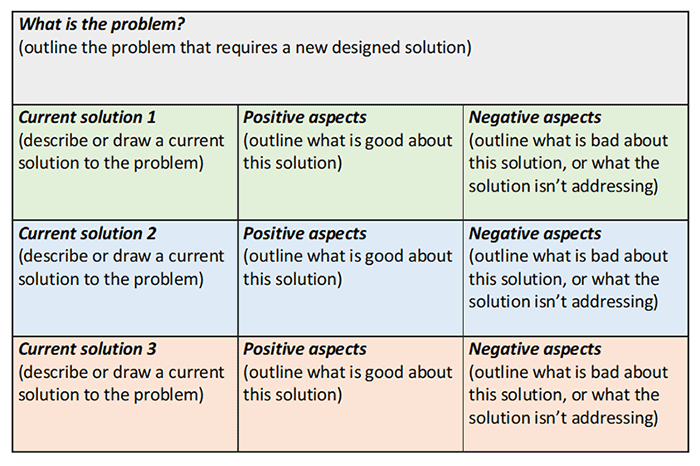
Also, teachers might create a
genre checklist to enable students to determine if their project summary and background contain the required information.
Curriculum links for this section of the brief:
VCDSCD049,
VCDSCD060.
Target users
This section of the report outlines who the target users are and what their specific needs are. This might include demographic details (e.g. age, gender, where people live) and other important information (e.g. interests, what people currently do to address the design need). Teachers can support students to complete this section of the report by
using graphic organisers to understand user needs.
Curriculum links for this section of the brief:
VCDSCD049, VCDSCD060.
Design requirements
This section of the design brief can be written in bullet point form. It lists the objectives or requirements for the designed solution. These should be related to the target audience and project summary and should be measurable or observable.
Curriculum links for this section of the brief:
VCDSCD049,
VCDSCD060.
Proposed solution
This section of the brief presents the proposed solution. It should contain an annotated visual representation of the solution that identifies the design features and explains how they address user needs.
To support students to complete this section, teachers can use the
producing annotated sketches and concept images and the
joint construction of visual representations strategies in the Design and Technologies section of the toolkit. Also, teachers may adapt critiquing and creating diagrams and joint construction of diagrams from the Science strategies.
Curriculum links for this section of the brief:
VCDSCD050,
VCDSCD061.
Resources and timeframe
This section of the design brief can be written in bullet point form. It lists the resources required to create a designed solution. Resources include time, people, money, and materials, and anything else required to create the designed solution. Teachers can support students to write this element of the brief by presenting model or mentor texts to students (see, for example, the
Using model texts to teach genre features of procedural instructions strategy.
A
sample design brief, with teacher feedback, can be found on FUSE.
There are also other examples of
design briefs and proposals that were produced by students as part of the 2019 Wool4School challenge.
Curriculum links for this section of the brief:
VCDSCD053,
VCDSCD064.
Learning sequence
The learning sequence for Levels 9 and 10 in Design and Technologies, demonstrates how literacy teaching strategies can be used in a sequence.
A learning sequence tool is also available to assist in the planning of Design Technologies and Literacy across a series of lessons.