When writing, creating visual texts and communicating verbally, students are required to be aware of user needs. This means learning about audience awareness. Research has indicated that students must have specific experiences of writing to an audience to develop this skill, rather than just being told to be aware of the audience (Sato & Matsushima, 2006). This also applies to speaking and listening to others.
One way to develop students’ awareness of user needs is to think about extreme users, for example, beginners and experts. These two extreme groups have different sets of knowledge and needs about understanding designed objects and how to use them. Knowing the needs of each user group will enable students to not only create design solutions that meet user needs, but also better target communications to each group of users. In other words, understanding user needs is an important component of the design process, particularly the Investigate, Generate and Evaluate stages.
Teachers can support students to outline the literacy, skills and physical needs of these two groups by using a graphic organiser, like the one below.
- Students complete the organiser for one extreme group (e.g. experts)
- Students complete the organiser for the other extreme group (e.g. beginners)
- Students refer back to the organiser when writing proposals, creating visual texts or planning for interviews. The organiser can be used as a guide to edit created texts to ensure the needs of the audience are being met.
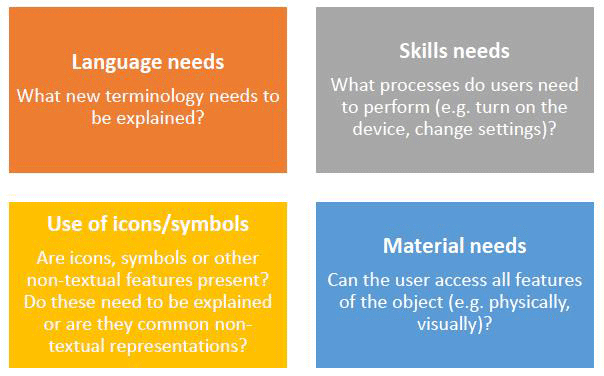
As students become familiar with the graphic organiser, they can complete it for other target user groups (e.g. young people, tourists, deaf). The Year 9 student work sample below demonstrates how the graphic organiser can be used to consider the needs of visually impaired people for a tactile map, which uses a double-tap feature to have features read aloud (VCDSTS054,
VCDSCD060).
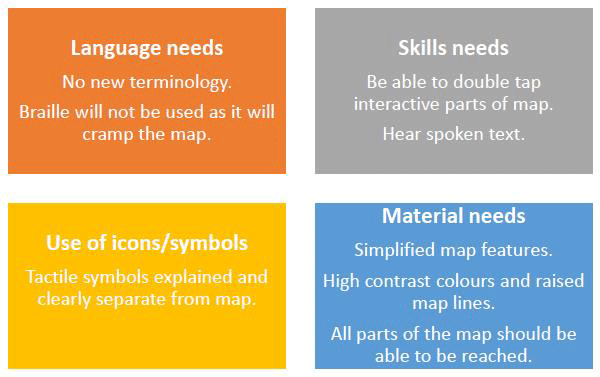
Additional methods students can use to develop their understanding of user and audience needs, as well as to obtain feedback on designed objects, can be found on the
Design Kit website. The
Inspiration methods provide several strategies students can use to obtain information from users, including the use of interviews (individual,
group and
expert),
understanding body language, and using the
five whys strategy.