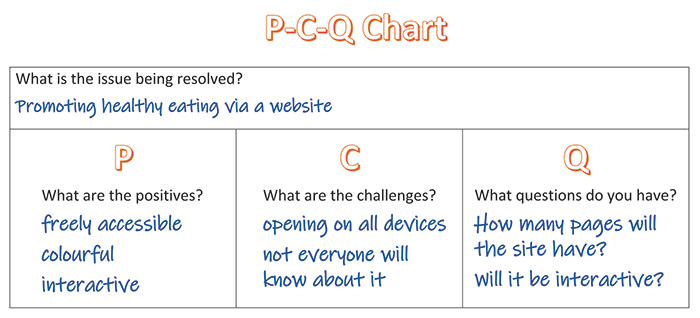Digital solutions to problems must be effective, and address identified needs before being released to the public. The ability to evaluate digital solutions is an important element in creating digital solutions.
Critical evaluations should be impartial, noting both positive and negative elements in non-judgemental language. Using graphic organisers can help students to identify both positive and negative features of digital solutions. These can also be used to suggest improvement and modifications to proposed digital solutions.
When evaluating digital solutions, students may consider
- user experience (e.g. navigation design)
- functional (e.g. processing speed, security) and non-functional requirements (e.g. reliability, robustness)
- the algorithms being used (e.g. correct outputs, efficient)
- future risks and sustainability.
Depending on the problem, the digital solution is addressing, one or more of these elements may be more important.
The Positives, Challenges, Questions graphic organiser (P-C-Q chart) is a useful tool to support students to record ideas for their evaluations. They may also help students' evaluations to be less personal and judgemental as they provide opportunities for students to reflect on and modify their observations.
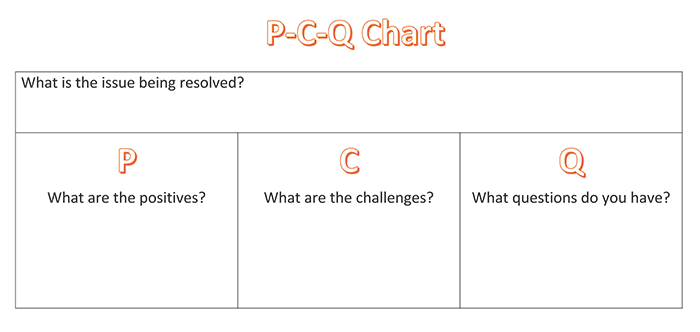
Understanding the strategy
- The teacher introduces the P-C-Q chart, explaining what information is recorded in each section. This may be done by using a model, like the one below.
- The teacher demonstrates how challenges can be converted into questions. Ways in which statements or observations can be converted to questions include:
- adding an interrogative pronoun (what, which, whom, whose, who) and rewriting the text into a question
- what + 'not everyone will know about it' could become 'What ways will the website be advertised?'
-
Adding
an interrogative adverb (why, where, when, how) and rewriting the text into a question
- how + 'opening on all devices' could become 'How will you ensure the website opens on all devices?'
- Student A presents a digital solution to a small group.
-
The small group of students use the P-C-Q chart to note down positive aspects of the solution, challenges that have not been met or have been introduced, and questions they have about the solution.
- The group of students convert any challenges into questions they can ask the presenting student. This should help to avoid judgemental language in the next step.
- The group of students ask Student A questions about their designed solution. Students should be encouraged to identify positive elements before asking a question. Student A can elaborate on elements of the solution, justify decisions they have made, or take onboard suggested changes to improve their solution.
Example of using a graphic organiser to evaluate peer-designed digital solutions