Graphic organisers enable large amounts of information to be viewed at once and offer a strategy for students to explore concepts in more than written formats. There is evidence that the use of graphic organisers can enhance student engagement with multi-media texts (Roohani, Jafarpour & Zarei, 2015). Graphic organisers also provide structure to information that cannot be conveyed in the traditional written form and can enhance reading comprehension (Woolley, 2010).
In In the Digital Technologies Curriculum, graphic organisers enable students to create and develop visual representations of complex concepts. In this strategy, students are asked to explore one graphic organiser, a concept map, and then create a digital solution:
- The teacher provides an example of a concept map of a computer network. This map will show the connections, via Wi-Fi or broadband, of the computers in a network. Access
Concept mapping in the English part of the Toolkit.
- Students identify aspects of the concept map that are visible in the classroom, such as a WI-FI router.
- Students identify new vocabulary on the concept map and will generate their definitions based on their online research. Access
Joint construction of definitions in the Science part of the Toolkit.
- Students then create their concept map using their definitions for new terms
- The class explores the variety of definitions used in the mind maps and will create a class set of definitions for key computer network terms.
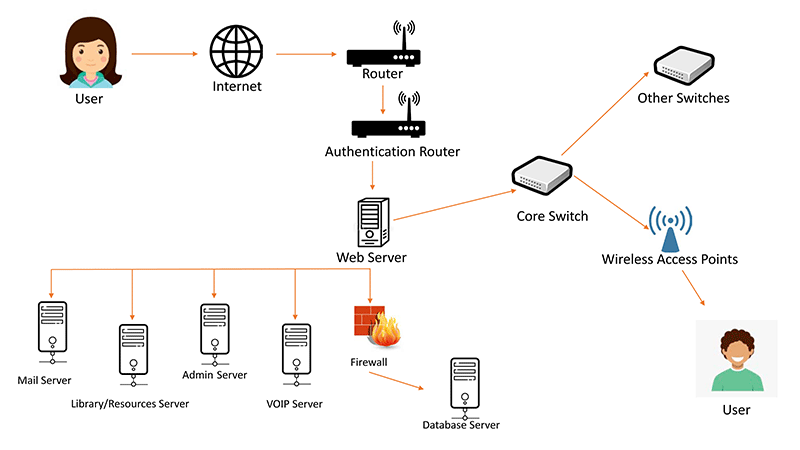
Content description for the above example:
VCDTDS035,
VCDTDS045.