Students now, more than before, are using multimodal resources such as photo and video tools, as well as social media (e.g. Instagram, Facebook), to participate in civic life (Mirra & Garcia, 2017). These digital tools enable teachers to promote engagement in "connected civics", where students can take advantage of their interests and passions for "civic voice and influence" (Ito et al., 2015, p. 11).
One way to support students' multimodal representation of their ideas is to have them create annotated collages.
Civics and Citizenship annotated collage
A collage is a piece of art that is created by gluing different forms of representation (such as written language, images, tables, diagrams) onto cardboard for display. The following steps will support students to create a collage on a Civics and Citizenship-related topic to demonstrate their understanding of an issue or topic.
Before the lesson
- The teacher selects a civics or citizenship-related topic.
- The teacher locates suitable resources (e.g. newspaper articles, visual images, websites, media files, etc.) relevant to the chosen topic.
- The teacher decides if students should create their collage as a hard copy or digital collage.
During the lesson
- The teacher provides students with a civics or citizenship-related topic.
- For example:
-
'Examine the influence of a range of media, including social media, in shaping attitudes to diversity' or
-
'Analyse how citizens' political choices are shaped, including the influence of media and social media'.
- Explain that students will create a collage that responds to the topic. Explain what an annotated collage is, emphasising that it involves artistic expression of the topic with associated notes on what the images, tables, diagrams, etc. say about the topic.
- Provide students with a worked example of how to do annotation for an image, diagram, table, etc. on their annotated collage.
- For example, for the topic 'Analyse how citizens' political choices are shaped, including the influence of media and social media', a worked example [HITS Strategy 4] might include an image from the online news article:
- Provide students with suggestions for how they might structure their collage. However, encourage students to be creative in the way that they present and communicate their images, tables, diagrams and their annotations.
- For instance, if students are doing a digital collage, encourage them to incorporate links to multimedia, website and social media sources (within the scope of permissions by the school to access and use certain sources on the school network) and to create annotations that are either written and/or recorded as voice files in their collage.
- For example:
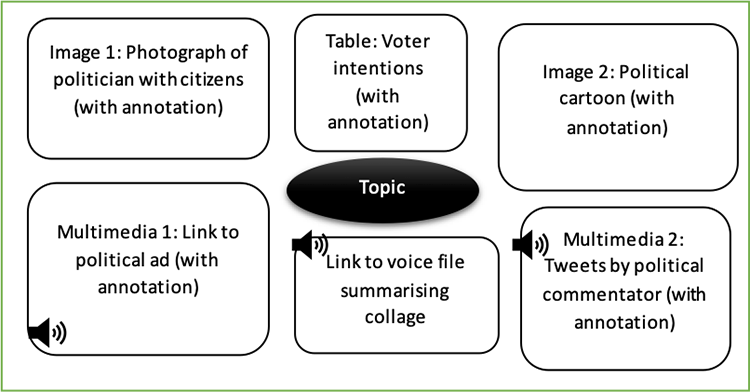
- Students discuss ideas for annotations with a peer [HITS Strategy 5] before working on their annotated collage individually.
- If hard copy collages are created, ask students to stick these up along one wall of the classroom and do a gallery walk, where students look at each student's collage and compare and contrast how they responded to the topic. As they view the collage, students can:
- discuss the similarities and differences and/or
- make notes on the similarities and differences to share with the group later.
- If a digital copy, students can look at a range of other students' collages on their computers and compare and contrast how they responded to the topic.
- Pose reflection questions to the class to discuss what they have learned:
-
'What did you notice was similar about the collages you looked at?'
-
'What did you notice was different between the collages you looked at?'
-
'What would you say are the ideas/suggestions/thoughts that came up most often as you read the different collages?'
-
'What have you learned about the topic of reading other students' collages?'
Links to the curriculum:
VCCCG030,
VCCCC038